iPhone Background Sounds Trick

Credit: Alpha Media Library
iPhone Background Sounds Trick
I am so excited about this feature. I love having some background noise in my life. Turns out ALL iPhones running on iOS 15 or later have a white noise feature that is built-in into the phone.
The setting is labeled as “background sounds” on your iPhone and can be accessed by going to your Settings, then clicking Accessibility, Audio/Visual, and then choosing Background Sounds.
You can choose from several different sounds, including rain, stream, ocean, balanced noise, bright noise, and dark noise. You can also adjust the sound’s volume.
It works and I love it. Here’s the screenshots on how to do it. Enjoy!

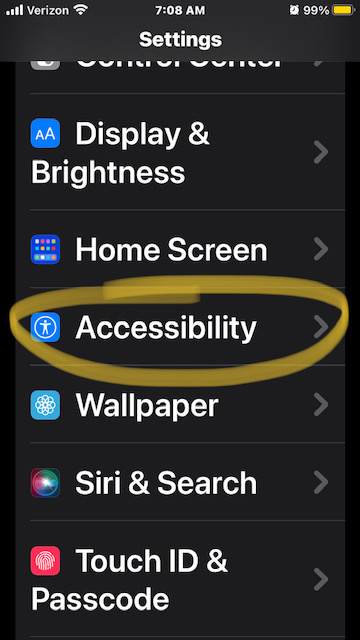
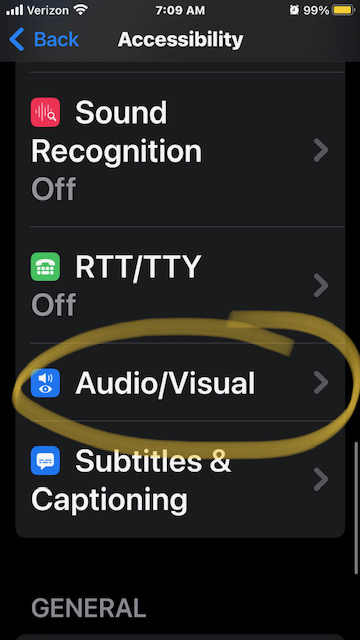
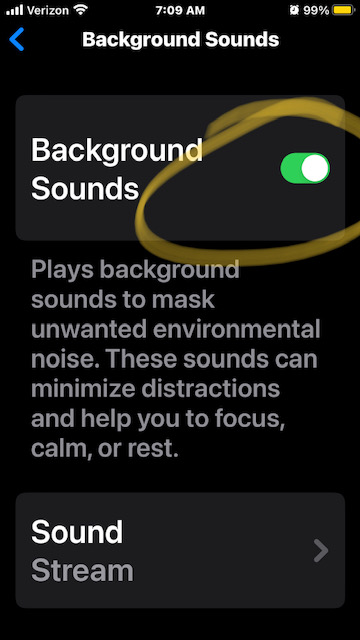
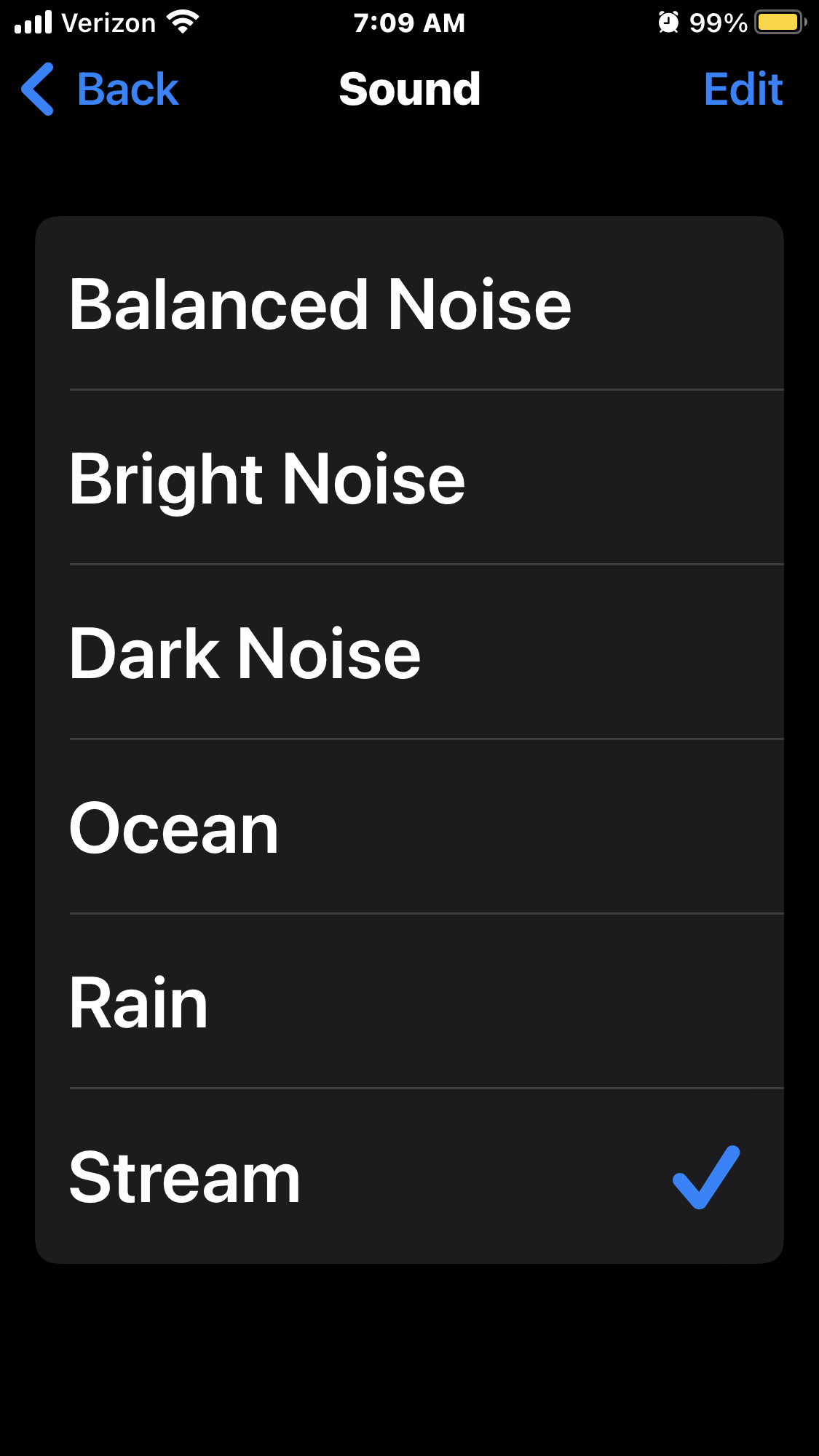
More about:



